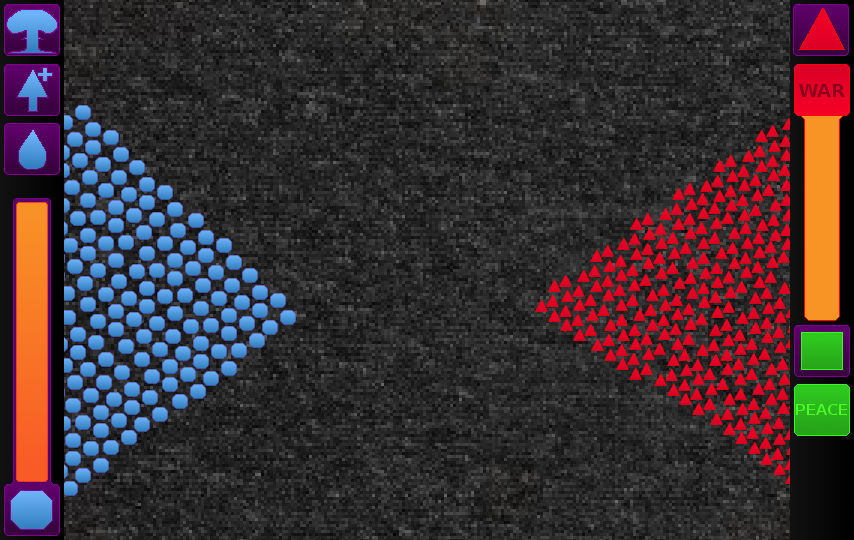It’s been quite a few years since I first started making games both professionally and for myself, of course back then things went on a little bit slower since the best internet connection ran at a measly 36k and searching for answers to this question brought more noise than helpful information.
Well fast forward to present day and the situation hasn’t changed much, forums are still full of people asking how to make games and internet search engines still guide novices to NeHe’s old tutorials for opengl, so rather than repeating the same answer over and over again I’d much rather compile a list of tutorials here so that I can just give people a link.
The Idea
So the first thing you need to do is find an idea. Luckily that’s rarely a problem, if you got on this page you probably already have something in mind so you can head on over to the next section, but if you don’t or if you think you need something fresh to shift your goals and start focusing again, you can borrow one from here.
One thing to keep in mind here is that you will want to keep this as simple as possible, it’s easy to get lost in features like making flying rainbows drop random weapons for you shoot with, or making a gun that shoots tanks, you get the picture. That is an almost certain way of turning your game into a vaporware right from the beginning, but if you want to make the next mmorpg with historically accurate events that makes you travel from the roman empire to the modern era, go ahead and try, but don’t say I didn’t warn you.
For now I think it’s better to start small though so I’ll initially I’m going to show you how to make a space jumping game, the idea is simple enough, you are a space something jumping from planet to planet. The rules are as follows:
- Each turn you can choose to jump anywhere.
- As you jump fuel is consumed.
- When you land somewhere, fuel is restored.
- Each turn something comes from behind to eat you.
- You die either if you run out of fuel or if the thing catches you and eats you.
The main advantage of this game concept is that it requires little to no careful asset crafting (no need to make levels) and it will carry us through a lot of concepts, starting from game logic to collision detection, physics and procedural generation.
The Tech
By now you should have a clear mental image of your game and you want to start making it. There’s a lot of ways to do that of course, the good thing here being that there’s a lot to choose from and the bad being well that there’s a lot to choose from.
The scope of this part is to try and help you narrow it down a bit so you don’t end up doing something you don’t really have a chance to finish what you started. First of all answer these questions:
- Is there a langauge, or specific technology you know very well?
- Is there a specific framework that you’re excited about ?
If any of the above is a yes, then skip this part and use that instead, the purpose here is to make a game, so if you already know say Python very well, might as well go ahead and do the game in that language instead of learning a whole new language with the purpose of making a game. Also if you do have to learn a language, at least try to first learn the language, then start making the game, it’ll help you along the way to know how to avoid doing stupid things, rather than doing them along the way and having to correct your mistakes.
If you still have no idea what you want to use, here’s a breakdown of available technologies to choose from in order of minimum amount of knowledge and patience required to start making colours appear on screen:
- HTML5 – The easiest way I’ve tried to make a game, rookies require little knowledge to start something and advanced optimizations are possible, but generally not needed (for indie titles in any case). Use this when you want to learn and get results quickly. This is also what I’ll be using.
- Game builders – I will include Construct, Game maker, Unity and UDK in this category, very versatile, well integrated with 3rd party software, upside is that creating a game is mostly done visually so no need to test the game 100000 times until you get the position of a tree right. They get a lower score in my list because they usually require money and/or registration processes, as well as installing and setting up your environment. Use these if you don’t really like to code or if your game requires you to place lots of assets in a precise position.
- Pygame – This is just a set of python modules that let you draw stuff on screen, easy to use, but some things you will want to do with it require that you know how to install packages. Use this if you are a rookie but you want better access to the OS (file handling and networking) or you have an unexplainable distrust for the aforementioned technologies.
- Flash – This probably the most common choice for indie devs, flash is easy to learn and most of the work you need to do has already been figured out by other people, so making a game with flash is more or less reduced to finding the right combination of tutorials when you’re a beginner. There is bound to be a problem with it sometime because Adobe announced they’ll drop support sometime in the future. Nevertheless it’s still tempting to use it because it’s easy to learn, it gives quick results and if you have something decent at the end, you can sell it for some pocket cash. However the way things are going right now, soon enough the same will be true for HTML5 and the market will most likely be somewhat bigger.
- XNA – Nice because it tries very hard to hide the boilerplate details, but still gives you access to them if you need it (VBOs, shaders, render targets and states), will require visual studio or express. Use this if your game targets microsoft platforms, after the game is done it will be very easy to package into one installer. Normally I’d put it above pygame because it’s easier to debug and has support for more asset formats, but it’s very easy to find crap tutorials online for XNA.
- Qt – People usually shun Qt for game development for reasons that sometimes escape me, the most frequent arguments are bad architecture and “it’s an UI framework”, truth is that it has a very tight integration with OpenGL and has components that let you load most useful formats. Downside is that you will need to learn some low level stuff about how the hardware works to get things done, but once you do, you can compile the same code into native apps for every platform that counts (except consoles unfortunately). Use this if you have at least a medium understanding of C++ or Python and you’d want to work your way towards a game programming career.
- Ogre – This is one of the best rendering engines available for free, it has everything you will ever need to make nice visuals for your game and it’s very fast. Use it only if you expect to have a huge world with lots of content and make sure you understand every language feature C++ has to offer before you do, otherwise getting it to work with various other modules like physics will get frustrating very fast.
This is of course just a small list of stuff I have personally tried and used enough to feel comfortable talking about in this series, there’s other amazing software out there with decent support for beginners, I can recommend looking over Panda3D, SDL and SFML if for some reason nothing you see here has convinced you.
Putting it all together
Probably the most important thing in game development is making sure everyone has fun during the process because if you don’t have fun when you’re making the game, then the person who will want to play it won’t stand much of a chance, so make sure everyone feels comfortable with the choices you make. Also if you don’t have pretty images and can’t find someone to help you with your art, don’t force it, try to mould your game to use simple drawings (see Geometry Wars for reference) or see if you can find something you can use in this list:
So that’s about it for now, see you soon with a post on how to make an HTML5 game.
PS: I love feedback, so if you have any feel free to drop me a comment, email, or tweet.